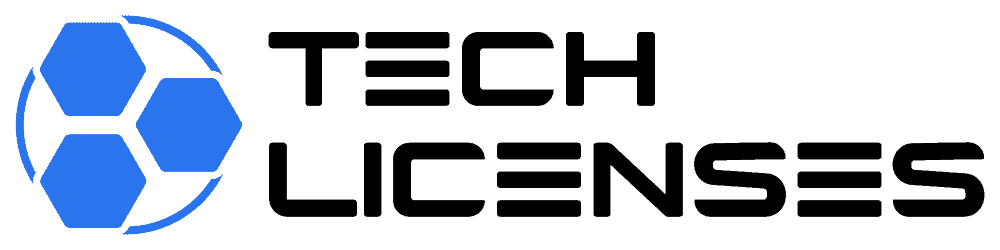When considering upgrading your operating system, you may find yourself comparing Windows 10 Pro and Windows 10 Home. Both versions of Windows 10 offer a robust set of features, but they are designed to cater to different types of users. Let’s delve into the differences and see if Windows 10 Pro is indeed better than Windows 10 Home for your specific needs.
Core Differences
1. Security Features:
- Windows 10 Home: Offers essential security features like Windows Defender Antivirus, which provides real-time protection against malware, spyware, and viruses. It also includes a built-in firewall and network protection.
- Windows 10 Pro: Builds on the security features of the Home edition with additional advanced tools. It includes BitLocker, which provides encryption for your data, and Windows Information Protection (WIP) to help protect against potential data leaks. The Pro version also offers Group Policy management, which is crucial for businesses to control security settings across multiple devices.
2. Business and Productivity Tools:
- Windows 10 Home: Designed for casual and home use, it includes features like Cortana, Virtual Desktops, and the Edge web browser. Home users can also access the Microsoft Store for apps and games.
- Windows 10 Pro: Aimed at professional and business environments, it includes everything in Home plus tools like Remote Desktop, which allows users to connect to their PC from anywhere. It also supports Hyper-V, a virtualization tool that enables users to run multiple operating systems on a single PC. Furthermore, the Pro edition can join a domain, which is essential for managing computers in a business network.
3. Device Management:
- Windows 10 Home: Limited to basic device management suitable for personal use. It includes features like Device Encryption, which helps protect data by encrypting it on the device.
- Windows 10 Pro: Provides advanced device management capabilities, including Mobile Device Management (MDM), which allows IT administrators to manage and secure devices remotely. Pro users can also utilize Microsoft Store for Business and Azure Active Directory to integrate with cloud services.
4. Updates and Support:
- Windows 10 Home: Receives regular updates to ensure the system is secure and running smoothly. However, users have limited control over when updates are installed.
- Windows 10 Pro: Offers more control over updates with options like Deferred Updates, allowing businesses to delay updates to ensure they are compatible with their systems before widespread deployment.
Performance and Usability
Both Windows 10 Home and Pro versions are built on the same core, so performance in terms of speed and resource management is quite similar. However, the Pro version’s additional features can enhance productivity and security, especially in a business environment.
Cost Consideration
Windows 10 Pro is more expensive than Windows 10 Home. The added cost reflects the additional features and capabilities tailored for professional and business use. When deciding whether the Pro version is worth the extra expense, consider whether the additional features are necessary for your needs.
Use Cases
Windows 10 Home: Ideal for casual users who need a reliable operating system for everyday tasks like browsing the web, streaming videos, gaming, and using basic productivity tools like Microsoft Office. It is also suitable for students and families.
Windows 10 Pro: Best for professionals, small to medium-sized businesses, and tech enthusiasts who need advanced security and management features. It is also a great choice for users who need to run virtual machines or require remote desktop functionality.
Conclusion
Whether Windows 10 Pro is better than Windows 10 Home depends on your specific needs. If you require advanced security features, device management capabilities, and business tools, then Windows 10 Pro is a clear choice. However, if your needs are more casual and centered around basic computing tasks, Windows 10 Home is likely sufficient and more cost-effective.
Ultimately, both versions offer a solid and reliable operating system experience. Assess your needs carefully to determine which version will serve you best.
Upgrade to Microsoft Windows 10 Professional & Office 2019 Professional Plus today. Discover seamless integration, advanced features, and enhanced security for all your professional needs. Buy Now and elevate your work experience!