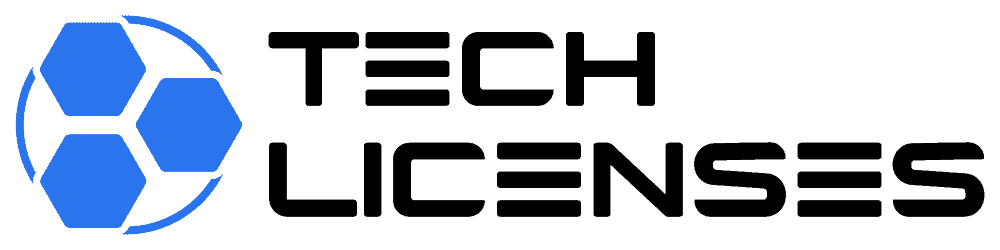In the ever-evolving landscape of office productivity software, Microsoft Office stands as a cornerstone for both individual and corporate users. One of the frequently asked questions revolves around the compatibility of Microsoft Office Professional Plus 2013 with Mac systems. This article delves into the specifics, exploring whether this particular version can be utilized on a Mac, the reasons behind compatibility issues, and alternative solutions available for Mac users.
Understanding Microsoft Office Professional Plus 2013
Microsoft Office Professional Plus 2013 is a comprehensive suite of productivity applications that includes:
- Word: For word processing.
- Excel: For spreadsheets.
- PowerPoint: For presentations.
- Outlook: For email and calendar management.
- Access: For database management.
- Publisher: For desktop publishing.
- OneNote: For note-taking.
This suite is known for its robust features, ease of use, and integration with other Microsoft products, making it a popular choice for Windows users.
Compatibility Challenges
Operating System Limitations
Microsoft Office Professional Plus 2013 was designed specifically for Windows operating systems. This design choice means that the suite is inherently incompatible with macOS. The fundamental architecture and system calls of Windows differ significantly from macOS, preventing a direct installation of Office 2013 on Mac systems.
No Official Support
Microsoft has not provided any official support or version of Office Professional Plus 2013 for Mac. This decision was made as Microsoft developed separate versions of Office tailored specifically for macOS, ensuring optimal performance and user experience.
Alternative Solutions for Mac Users
Despite the incompatibility of Office Professional Plus 2013, Mac users are not left without options. Here are some viable alternatives:
Microsoft Office for Mac
Microsoft offers versions of Office that are designed specifically for macOS. The closest counterparts to Office Professional Plus 2013 for Mac users include:
- Office 2011 for Mac: This version was available around the same time as Office 2013 for Windows.
- Office 2016 for Mac: A more modern alternative that includes most of the features found in Office 2013 and offers improved compatibility with the latest macOS versions.
Office 365 (Microsoft 365)
Microsoft 365, formerly known as Office 365, is a subscription-based service that provides access to the latest Office applications on both Windows and macOS. This suite includes:
- Word, Excel, PowerPoint, Outlook: Continuously updated versions.
- OneDrive: Cloud storage for seamless file access and sharing.
- Teams: For communication and collaboration.
Microsoft 365 ensures that Mac users have access to the most up-to-date features and security updates.
Virtual Machines
For users who specifically need Office Professional Plus 2013, running a virtual machine (VM) on their Mac is an option. Software such as Parallels Desktop or VMware Fusion allows users to create a virtual Windows environment on their Mac, enabling the installation of Office 2013.
Boot Camp
Boot Camp is a utility that comes with macOS, allowing users to dual-boot their Mac with Windows. By installing Windows on a separate partition, users can switch between macOS and Windows, running Office Professional Plus 2013 natively on the Windows side.
CrossOver
CrossOver by CodeWeavers is another solution that allows Mac users to run Windows applications without a full Windows OS installation. CrossOver uses Wine, an open-source compatibility layer, to run Windows programs on macOS. While not perfect, it can be a convenient solution for running Office 2013.
Conclusion
While Microsoft Office Professional Plus 2013 is not directly compatible with Mac systems, several alternatives and workarounds allow Mac users to access similar functionality. By leveraging versions of Office designed for macOS, using subscription services like Microsoft 365, or employing virtual machines and other software solutions, Mac users can still enjoy the powerful productivity tools offered by Microsoft Office. These options ensure that Mac users remain productive and efficient, regardless of the operating system they use.