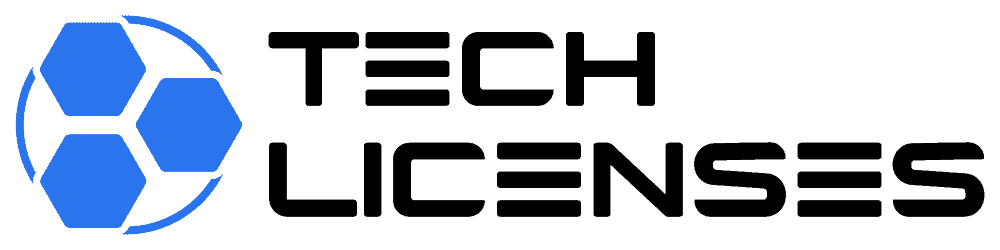A smooth and efficient Windows experience is essential for productivity and enjoyment. In this blog, we’ll share some tips and tricks to help you optimize your Windows system for peak performance.
Clean Up Your System: Declutter and Remove Unnecessary Files
Over time, your Windows system can become cluttered with unnecessary files and programs, which can slow down performance. Take the time to declutter your system by uninstalling unused programs and deleting temporary files and folders.
Update Your Drivers: Ensure Compatibility and Stability
Outdated drivers can cause compatibility issues and system instability. Keep your system running smoothly by regularly updating your drivers to the latest versions available from the manufacturer’s website or through Windows Update.
Manage Startup Programs: Streamline Boot-Time
Excessive startup programs can prolong the boot time of your Windows system. Take control of your startup programs by disabling unnecessary ones from the Task Manager, ensuring a faster and more responsive boot experience.
Optimize Power Settings: Balance Performance and Battery Life
Adjusting your power settings can help optimize the performance of your Windows system while preserving battery life on laptops and mobile devices. Experiment with different power plans and settings to find the right balance for your needs.
Conclusion
By following these tips for optimizing your Windows experience, you can ensure that your system runs smoothly and efficiently, allowing you to get the most out of your device. Whether you’re a casual user or a power user, these tips will help you achieve peak performance with Windows.